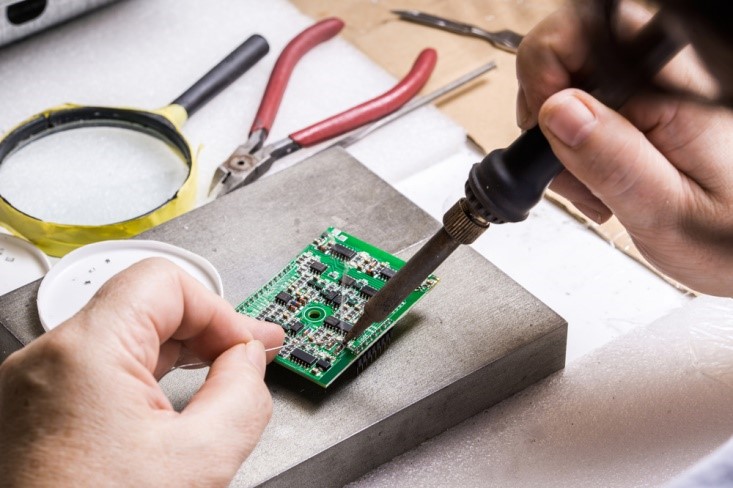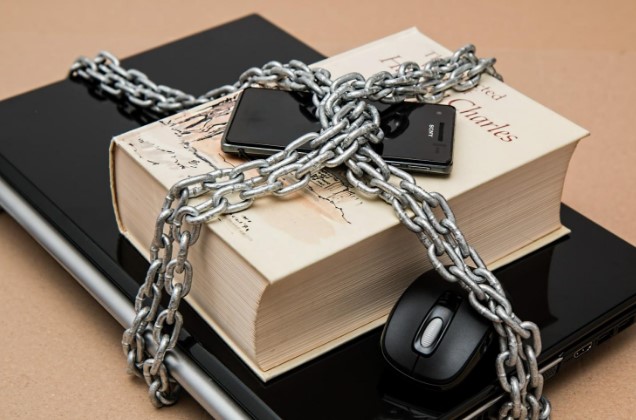These days, most consumers expect the majority of their devices to have some type of Internet connectivity. Whether they want to control their devices remotely to collect data that they can use to live their lives more efficiently, the average person has several Wi-Fi enabled devices in his or her home. And since Wi-Fi has essentially become the standard for connected devices, thanks to its easy connectivity as opposed to proprietary wireless options and its ubiquity around the world, consumers expect that their devices will be Wi-Fi enabled.
How well those devices work, though, often depends on their design, or more specifically, how the device actually connects to Wi-Fi. Without the correct embedded technology, the device has the potential to run slowly, lack the necessary power, or hardly work at all. Therefore, it’s important to consider a number of important factors when selecting Wi-Fi connectivity technology for your embedded device.
The Challenges of IoT Wi-Fi
Wi-Fi as we know it has evolved from PCs to the other devices in our homes that are connected to the internet. Of course, because the requirements for processing, memory, energy, and operating systems — not to mention the cost — of adding Wi-Fi to a computer is different than adding it to, say, a refrigerator, there are some challenges inherent in creating embedded systems for IoT devices.
That being said, microchip designers have risen to the challenge, and created a variety of integrated Wi-Fi solutions. While these embedded technologies might not have the same level of functionality as those developed for PCs, they have come a long way in just a few years — to the point where as a device designer, you have to weigh a number of considerations when making a choice for a product.
Wi-Fi Standards. Depending on how the device will be used, choosing the right Wi-Fi standard is vital. At minimum, your embedded technology should support the current Wi-Fi standards, including IEEE 802.11b/g/n standards at data rates of up to 20 Mbps.
Antenna. Whether the Wi-Fi antenna is internal or external largely depends on the product it’s being used in. While Wi-Fi modules are available with either internal or external antennas, typically, if the Wi-Fi module is being used in a product with metal enclosures (as opposed to plastic) it’s important for the antenna to be external to ensure that the signal can transmit properly. However, it’s also important to consider the antenna range, since any internal antennas will have a much smaller range, and will be more susceptible to obstructions such as walls. Again, though, the decision largely depends on the product itself and how it will be used.
SoC or Module. Some designers prefer to use a Wi-Fi module to avoid rendering their products obsolete should the system-on-chip solution they choose become unavailable in the future. Modules also have the advantage of being easier to work with in the sense that they do not require drivers or certification, which increase the complexity and the time to market. That being said, the reduced development costs and faster time to market that a module allows often makes the increased cost a worthwhile tradeoff.
Wi-Fi Controller. Wi-Fi needs more than just a module and an antenna to work. To ensure that the use is cost-effective and secure, it’s also important to include a Wi-Fi/IP controller. The controller integrates with the Wi-Fi host CPU and houses all of the drivers, stacks, and software applications the Wi-Fi module needs to operate. Such a controller can also provide a layer of security, blocking malware, and other attacks from the internet, providing encryption, and housing the TCP/IP stack to manage protocols. In addition, a Wi-Fi/IP controller should also contain servers that allows for the operation of the device remotely.
Speed, Battery Life, and Physical Specs. In some cases, you may need to consider the data speed of the module, but in most cases, it’s not as important as in larger devices such as computers or phones. Usually, the module’s battery life and power usage, along with concerns about the durability in extreme conditions, are more important than data speed. Keep in mind that the module you select must be able to withstand extreme temperatures when necessary (such as when being used in a freezer) and typical usage conditions.
Choosing Wi-Fi connectivity is a chief concern when developing your IoT device. When you take all of these factors into account, you have a better chance of choosing connectivity that will ensure the device functions properly while still keeping costs in check.