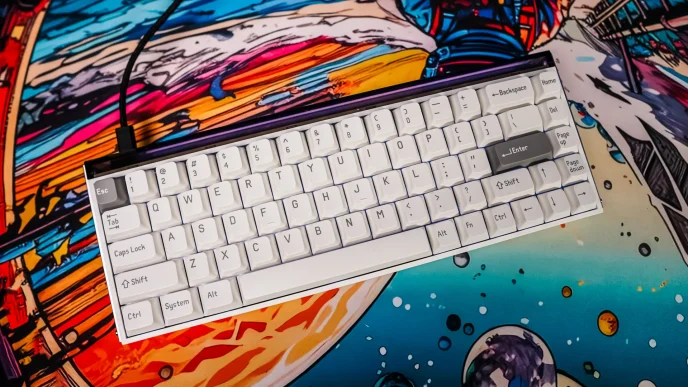ASUS RT-BE96U Tri-Band WiFi 7 Router Overview
The first thing you are going to notice about the RT-BE96U is that it is quite big and looks like a monster with its 8 antennas. The official dimensions of the router are 350.6mm x 350.6mm 217.6mm so you are going to want to have ample space wherever you plan on putting it.
Under the hood ASUS has packed the RT-BE96U with quad-core processor running at 2.6GHz, 2GB of RAM, and 256MB of flash storage for firmware and settings. It makes use of Broadcom’s BCM 6726/67263 chips to give you its BE19000 designation, which means you’ll have max data rates of 1376 Mbps on the 2.4GHz band, 5764 Mbps on the 5GHz band, and 11529 Mbps on the 6GHz band.
The unit itself is all black and doesn’t have a ton of branding on it like you would find an ASUS ROG router. On one corner of the device you’ll find all of your activity LED’s as well as large WPS and LED buttons.
When it comes to connections on the router you’ll find all of your Ethernet connections on one side. There are two 10G ports, one is a downstream port, while the other is used as a WAN input. There are three more 1G ports. On this side of the router you will also find a reset button. Moving to the left on one of the “corners” of the router you’ll find your power adapter connection, a power button, and two USB ports. Both of these USB ports are Type-A, but one is USB 2.0, while the other is USB 3.2 gen 1. These ports can be used to access the content of a USB flash drive from the network, but also to connect a phone or tablet to use its data connectivity if your ISP would ever go down.


The bottom of the unit has a few rubber feet to keep it in place, but there are no holes or anything to say wall mount the router.